Product Update July 2023 - What’s New in Instruqt

Want to engage technical users? Hands-on learning on real environments and technology is the way to go! Get ready to create more amazing demos and trainings using Instruqt. Let's dive into our latest updates and new releases.
A more immersive and seamless embed experience
We are excited to announce improvements to the embed feature to provide your users a more immersive and seamless experience. These enhancements, along with the existing custom button option, offer greater flexibility and customization possibilities to meet the unique needs of your embedded tracks.
- Full-screen mode
Your learners can now toggle to full-screen mode, allowing them to focus entirely on the content and enhancing their overall learning experience. Read the docs
- Customize the "Well Done!" text
In your embedded tracks, you can replace the default "Well done!" text with prompts that better align with your content's specific context and purpose. Read the docs
- Disable the Feedback Prompt
Every learning scenario is unique. Sometimes a feedback prompt may not be necessary or could become distracting. Now you can turn off feedback prompts at the end of an embedded track. Read the docs
Optimize outreach with insights into plays and users' activities.
Tracking the lead or learner journey has become significantly easier with our latest Plays and Users reports. Now, you have the ability to conveniently search for leads using their email or company name. By identifying the most qualified leads, you can make strategic decisions about whom to prioritize for follow-up based on their engagement. This empowers you to optimize your outreach efforts and focus on the prospects with the highest potential.
Improved UX for scripts - discoverable, usable, quick navigation
We’ve also improved the Scripts UI. Now, you can view all scripts in a track in one place. Seamlessly navigate through your track and challenge-level scripts, editing them in a unified and intuitive interface. Say goodbye to manual saves after each change by clicking the new Save All button.
Learn, Play, Adopt - The best way to engage technical users
You can convince people to use your product with free trials, but the real adoption happens when you teach them the ‘why’ behind the ‘what’ of your product.
Go ahead and experience Instruqt yourself.
See how we can help you maximize product discovery and accelerate adoption with hands-on learning that developers love.Want to engage technical users? Hands-on learning on real environments and technology is the way to go! Get ready to create more amazing demos and training using Instruqt. Let's dive into our latest updates and new releases.





.png)
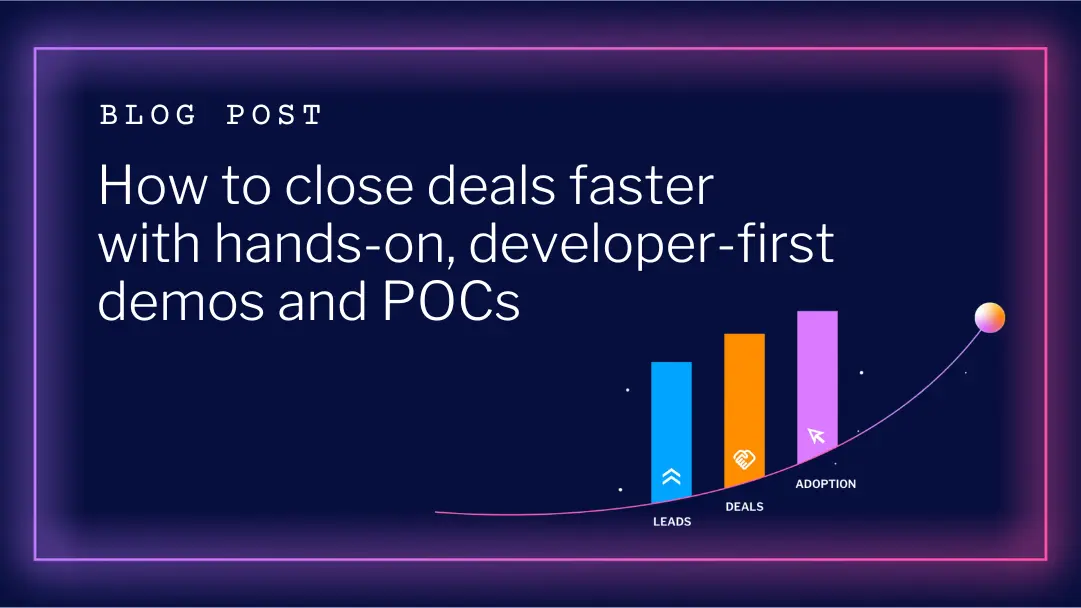
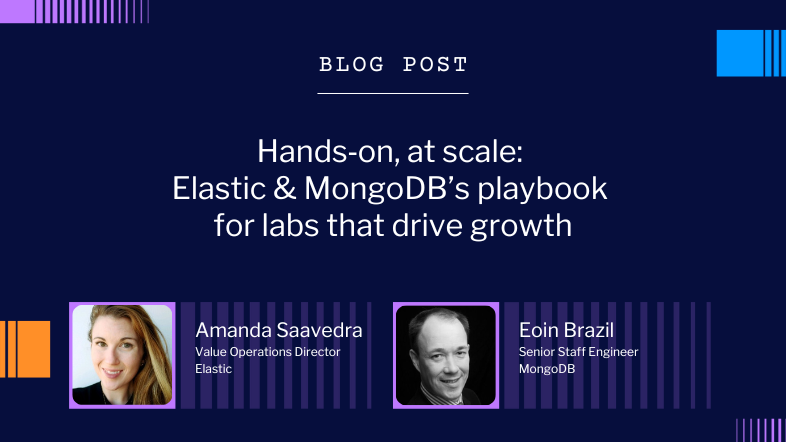


.webp)