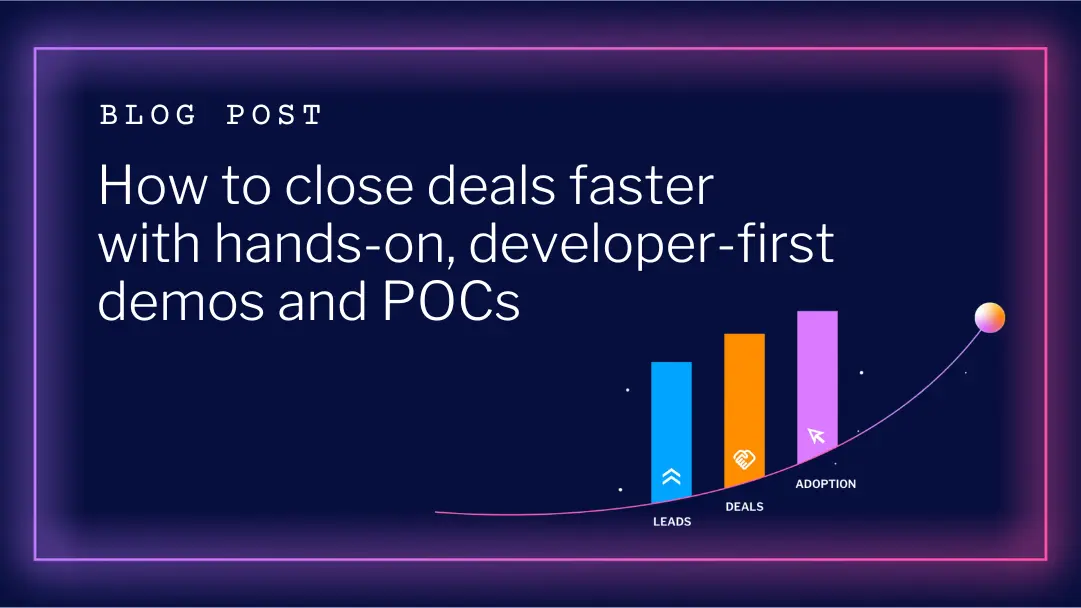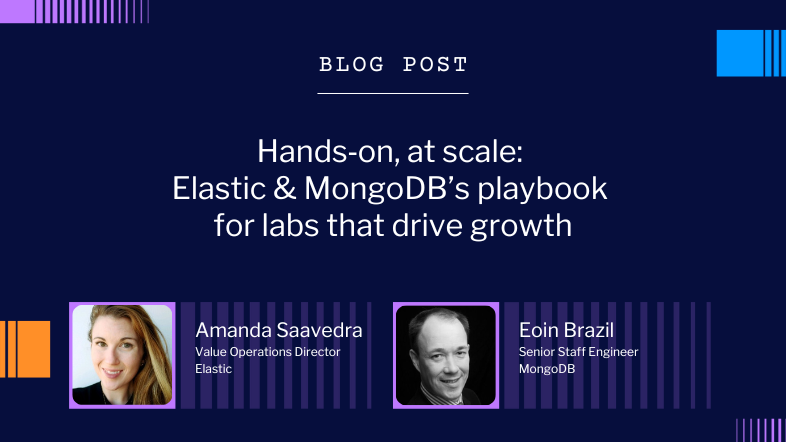Product Update March 2023 - What’s new in Instruqt
Here's a roundup of exciting product updates this month:
Generate more leads and boost growth
Our new and improved Track Invite feature offers extra form fields, a smooth user flow, plus robust reporting tools to help grow your leads.

Capture better lead intel - You can now capture more information about your leads, from their company and job title to their country. With more data points, you'll be able to understand your leads better and tailor your outreach to their specific needs. The new form fields can be enabled from the 'Form' tab on the Invites overview and will be applied to all gated invites.
A seamless experience for your users - Your content has never been easier to access! Users can be taken directly to a branded content page with just one click. Even better, they'll be gently prompted to leave their details on gated invites, eliminating the need to sign up for an Instruqt account first.
Improved reporting capabilities - We've more detailed reports on your users and their activities. With the new reporting capabilities, you'll gain better insight into their engagement and make more informed decisions to help grow your business.
Create with Ease in Instruqt
Creating content is simpler with these updates:
Drag and drop images - Next up, we understand that images are an important part of the storytelling experience for content creators. So let’s make it easy to utilize them! You can drag and drop images directly into your tracks and challenges in the UI with no required technical skills! Also, you can now click on images within your challenge to view them in full screen. Isn’t that awesome?
Assignment display settings - "Exciting news! The assignments panel has just received a major upgrade. You can now customize your end users viewing experience with new features, including setting the starting position, adjusting the starting width, and even making your content go behind the assignment.
You will find these settings on your track details page. *Please note this update is only available in the UI. Coming soon to a CLI near you
Save time creating multi-challenge tracks - Creating a multi-challenge track just got faster with the new duplicate a challenge feature! Simply select the “duplicate button” on the challenge of your choice, and Instruqt will do the work for you. Then select edit to make any required changes to your new challenge.
Preview on the go - Lastly, you can now see what a track or challenge looks like without needing to load the sandbox. After editing all of the details, click on the ‘preview’ button to view your changes live!
We hope you enjoy these new features and improvements. Let us know your feedback.
Head to our documentation to learn more about these new and updated features.
Test Drive Instruqt
Get ready for some hands-on fun! See how you can speed up the sales cycle and knock down the barriers to product adoption.





.png)