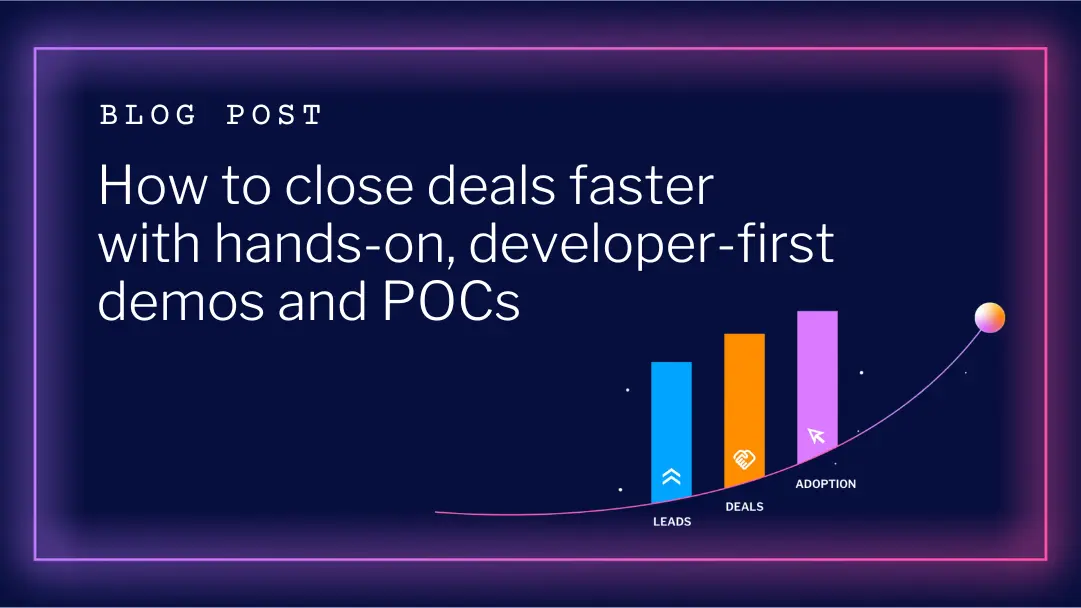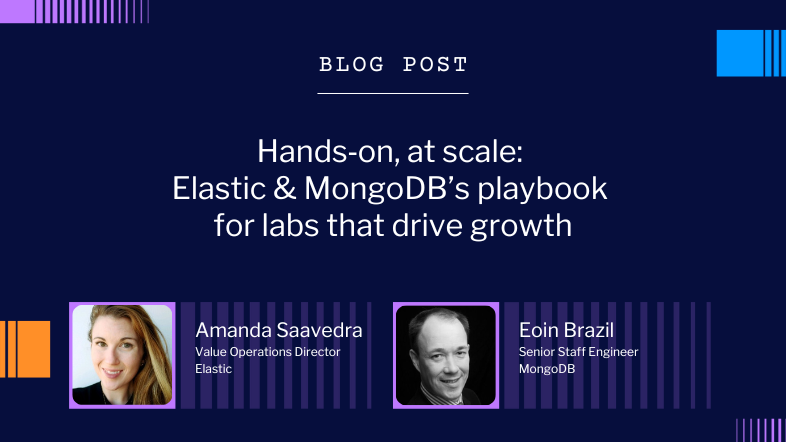2022 Q4 Product Roundup: New Release of Instruqt Live Events, LTI Support, and More!

As the new VP of Product at Instruqt, I'm excited to bring you a roundup of our Q4 Product Updates. During Q4, our team has been hard at work, paying careful attention to our customer needs and releasing dozens of feature enhancements while doubling down on learner and content-creator experience. Among these changes are two disrupting initiatives that we are especially proud of:
1. Live Events: Swiftly set up, coordinate, and monitor live workshops to ensure a meaningful learning experience.
2. Learning Tools Interoperability (LTI) compliance: Boost your Learning Management System courses with Instruqt interactions.
For a deeper understanding of our new features, here’s a roundup of Q4 releases. Make sure to read through the end to sneak a peek into what is on the horizon in 2023!
Live Events: a Home Base for Training and Workshops
With Live Events, hosts can follow and troubleshoot attendees in real time. Many software companies already use Instruqt for training. With this new capability, we’re taking it further - enabling the hosts to monitor progress and troubleshoot attendees in the moment. Instruqt Live Events make running engaging and fun live workshops and training easier than ever, even when your attendees are at a distance.

Learning Tools Interoperability (LTI) Support
LTI Support makes it easier to embed Instruqt hands-on learning content into your LMS! Your learners will now be able to access the Instruqt track directly from your LMS! And when they complete the track, their progress will be automatically tracked in your LMS.

Idle Session Timeout for Instruqt Tracks
We're always looking for ways to help our customers spend their investments wisely and increase cost efficiency. During the past few months, we have been rolling out changes to better monitor learner (in)activity and terminate track environments after a (configurable) idle timeout. We've gotten great responses from those who have tried it, and the feature is now generally available. The new idle feature will trigger a warning message to learners who sit idle through a session without interacting with your content. To learn more about the idle session timeout functionality and how to configure it, check out this helpful Instruqt Docs article.
Enhancements for Content Creation
What you see is what you get. Introducing our improved editor UI. With this update, content creators can style their track descriptions, note screens, and assignments all with the click of a button. No need to check cheat sheets or be a markdown magician. And the magic doesn’t stop there…
- The editor now has more space and the ability to write in full-screen mode.
- And best of all, a preview that shows you what your content looks like for your end users.

Runtime Variables
- It's now possible to craft custom commands, hostnames, and more in the challenge assignment's markdown. This can eliminate kludgy "replace <YOURTHINGHERE>" substitutions.

Secrets
- Allow content creators to define secrets (e.g. credentials/passwords/API keys) that they can use in their sandboxes. To integrate third-party providers, you need credentials to configure things. Currently, users need to hard-code these credentials in their lifecycle scripts. These scripts are often stored in version control, leading to (unintended) exposure of these credentials. Secrets allow users to store these credentials safely, link them to tracks, and inject them into lifecycle scripts.
Enhancements for Learners’ Experience
Skip the last challenge
- Have you ever wanted to skip the last challenge? It's possible! The “Skip” button is now available on all challenges, including the last one. You can find this button near the “Check” or “Next” in the track.
More control over your learners' journey.
Do you want to avoid your users getting to the end of an embedded track and then not knowing what to do next? Well, no more. Now you can add a custom button to the last screen of your embedded tracks to redirect a user wherever you want them to go. Read more

Enhancement for Lead Generation
Track Invite editor improvements. As you might have noticed, we’ve changed the UI and copy in the Track Invite editor to improve ease of use. Additionally, we’ve added a new Access settings section to give better controls for configuring access to your Track Invites. Most notable is the 'Anyone leaving their details' option, which allows you to gate your content with a form - great for lead gen!
Sharing your demo and training got easier. A strong online presence is everything for business today. When you use Instruqt to create interactive demos and training, you’ll love our latest update. Content creators now have the option to show a share button on the invite overview and inside the tracks. This way, users can get the invite link and share it with others. Depending on your use case, by making your content on Instruqt shareable will help you:
- Grow brand awareness
- Qualify and capture more leads
- Reach more members of the buying community
- Reach new audiences via the attendees of your workshops or training
Enhancements for Cost-efficiency
User’s idle time
The new Idle timeout feature will trigger a warning message to learners who sit idle through a session without interacting with your content. If they don't confirm they're still there within 2 minutes, the environment will be terminated automatically.

Looking Ahead to 2023
We’re very proud of all of the changes and new features we’ve added in 2022. When looking ahead to 2023, we’re extremely excited about what is in store. In 2023, we’re going to be focusing on four key major areas:
Let new markets harness the power of Instruqt. Improve the versatility of Instruqt so we can boost adoption for any product through hands-on product experience and tailored storytelling.
Easy set-up. Striving for effortless set-up and integrations and support no-code content creation.
Product intelligence. We continue to drive platform innovation that will increase our product intelligence. As we do so, you’ll be able to generate actionable insights to unfold customer behavior, product bottlenecks, and business opportunities.
Double down on Customer Centricity. We will continue to provide a best-in-class user experience by putting our customers front and center. Frequently process customer feedback and quantitative insights and prioritize our product roadmap by addressing your needs quickly and effectively!





.png)