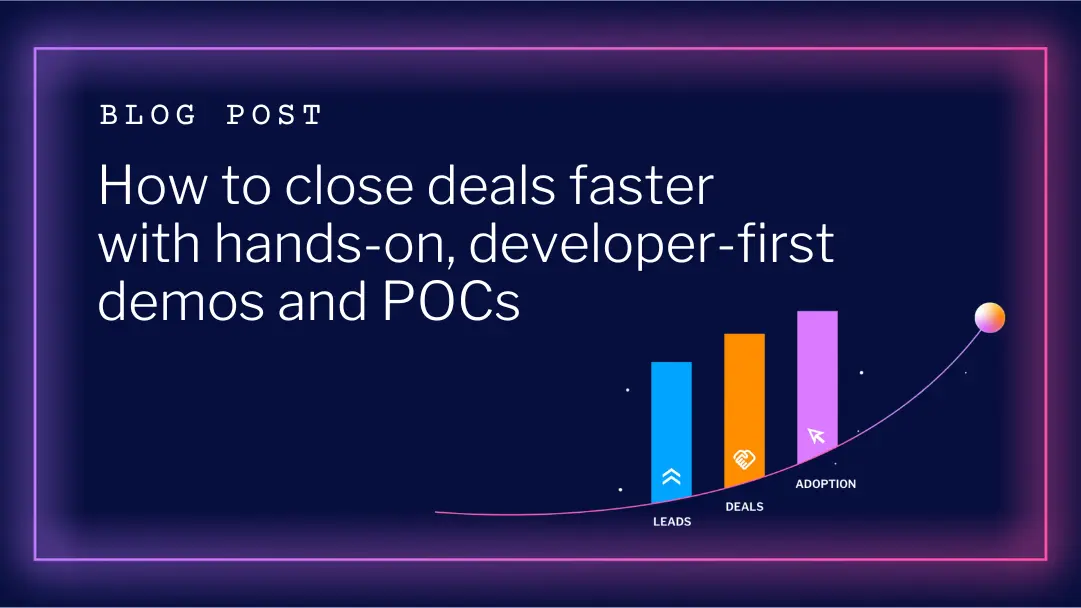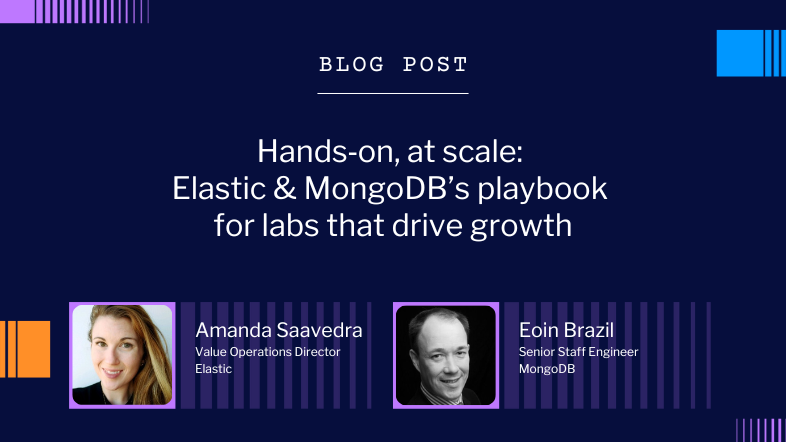Sharing your demos and training on Instruqt just got easier

Make your content on Instruqt shareable
A strong online presence is everything for business today. When you use Instruqt to create interactive demos and training, you’ll love our latest update. Content creators now have the option to show a share button on the invite overview and inside the tracks. This way, users can get the invite link and share it with others.Instruqt offers the simplest path to create interactive demos, workshops, and training in a production-like environment. Depending on your use case, by making your content on Instruqt shareable will help you:
- grow brand awareness
- qualify and capture more leads
- reach more members of the buying community
- reach new audiences via the attendees of your workshops or training
To keep in mind:
- Content creators can toggle on or off the share button per invite.
- The sharing button is not enabled yet for existing invites.
- The sharing button will not appear on invites that have expired, reached the claim limit, or are restricted to specific email addresses (ie ‘Only people I specify’ in the access setting)
- Turning the toggle off does not prohibit users from sharing the invite link with others
Interested to learn how to set up the sharing button?
Visit our documentation.
More to explore
Get more customers with the new way of lead generation, sales enablement, or customer training!
Test drive to see how Instruqt works.
✅ Experience the new way of selling.
✅ Enjoy some amazing hands-on fun.
✅ Get started instantly with a link.





.png)