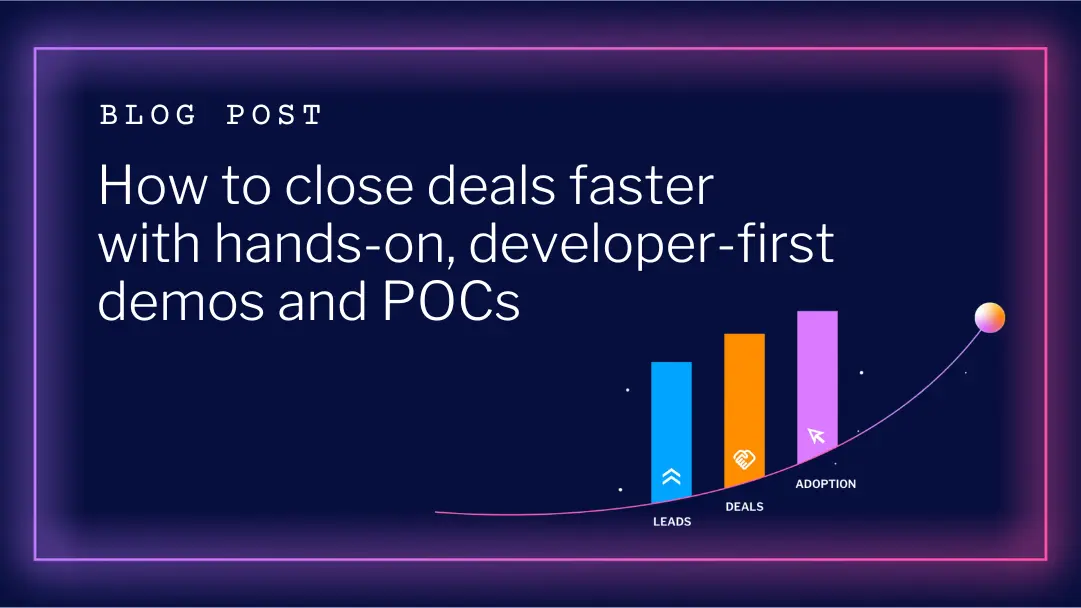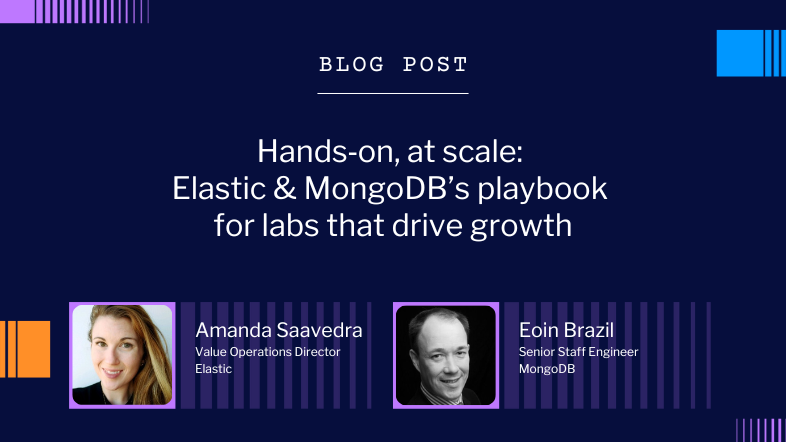New: Idle Timeout Feature

At Instruqt, we're always looking for ways to help our customers spend their investments cost-effectively. Excited to announce we have recently launched an idle timeout feature. The goal of this feature is to immediately shut down an environment after a set amount of time when there has been no user interaction. We feel this is an effective way to ensure your environments are closed out when not in use.
The new Idle timeout feature will trigger a warning message to learners who sit idle through a session without interacting with your content. If they don't confirm they're still there within 2 minutes, the environment will be terminated automatically.
The idle timeout is configurable per track.
For example, let's say that you've set the idle timeout on your track to 300 seconds (5 minutes). If the user has been idle for 3 minutes, a warning message will pop up and ask the learner to respond. If after 2 minutes there's no response, the environment will be terminated. So the user will always have two minutes to react.
In the case of live events, it may not be desirable to have tracks time out after a short idle time (for example, while you’re presenting at a workshop). We recommend not setting an idle_timeout value or duplicating the track without an idle_timeout value.
The Idle time feature also makes it easy to adjust your sales demos to your own pace and needs. You can set your demo with no maximum limit on the idle timeout. Our new demo-geared functionality enhances ‘idle time’ and offers flexible timing for your sessions. This way, you can rest assured that your demos continue to be powered by Instruqt - and without any extra costs.
To learn more about the idle session timeout functionality and how to configure it, check out this helpful Instruqt Docs article.
More to explore Get more customers with the new way of lead gen, sales enablement, or customer training!
Test drive to see how Instruqt works.
✅ Experience the new way of selling.
✅ Enjoy some amazing hands-on fun.
✅ Get started instantly with a link.





.png)