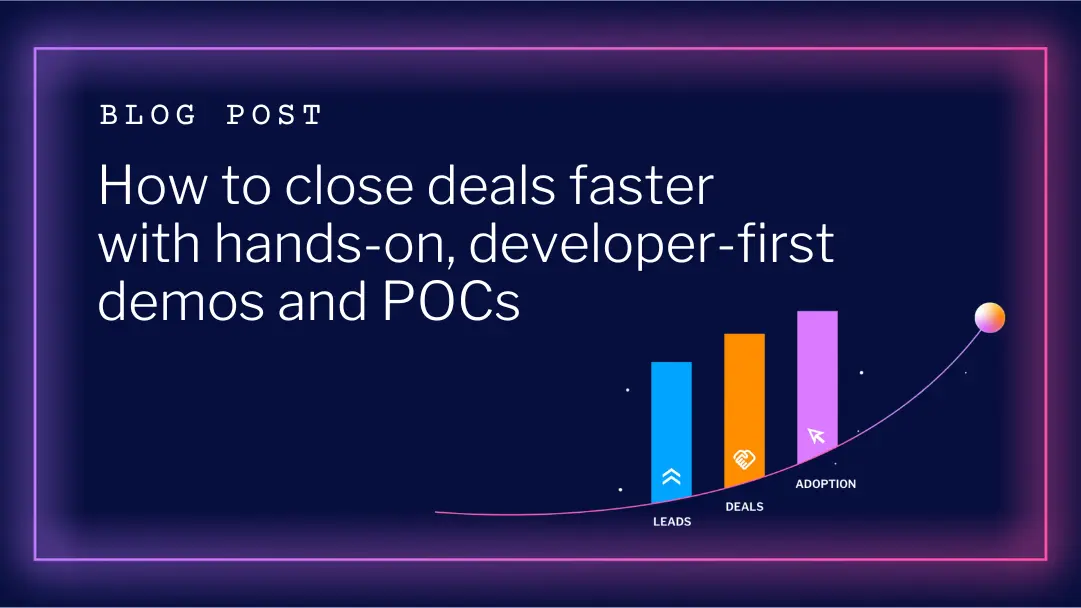How to evaluate virtual IT labs for software companies
In a world of endless distractions, by making your product easily accessible, you're reducing friction for your customers and setting yourself up for success.
If you sell to developers, offering free trials is a great way to get them acquainted with your product. However, true product adoption happens when you educate and assist them in achieving their goals through your product. Virtual IT labs provide developers with an engaging opportunity to experience the value of your product, mirroring the live product experience.
Read further to understand; what is a virtual IT lab, how virtual IT labs can help you change how you market and sell software, and what to look for in virtual IT labs as a software company that wants to accelerate adoption and product-led growth.
New buying behavior of the software buyer
The new era of digital has revolutionized the way software companies market and sell their products. The barrier to entry to large deals has shifted from a solid sales-led outreach towards a more natural inbound flow of end-users looking for a solution to their problem, liking a product, and wanting more. Software buyers are self-educating and actively look for solutions. They prefer to do their own due diligence before communicating interest to sales. This process includes; looking at the best solutions available in the market, getting hands-on with the software to see how it works, evaluating pros and cons, and compiling a shortlist of software that meets their needs. To put it simply, software buyers only want to talk to sales when they've completed their research and are ready to purchase. (product-led growth mic-drop 🎤 )What does this mean? To successfully reach and win over the new generation of buyers, you need to change how you market, sell and grow usage. But how can traditional software companies make the change? You are most likely here because virtual IT labs solutions are on your radar. Let's dig under the hood of a virtual lab and into how it can help you create product experiences that accelerate demand, adoption, and usage.
What are virtual IT labs?
Virtual IT labs provide users with hands-on sandbox environments, where they can learn about products and technology. Sandboxes are self-contained environments created using actual products/technology to match real-world scenarios, exposed to the user using just a web browser. In these sandboxes, users can learn and experiment with a wide range of tools and technology, without worrying about breaking their production environment.Besides sandbox environments, Virtual IT labs also provide guided scenarios. Using these scenarios, users learn about a product step-by-step and are given feedback along the way.The combination of giving users the freedom to experiment with technology, guiding users using scenarios, and providing active feedback based on their actions, is the best way to teach people about a product.
How to use virtual IT labs?
The market of virtual IT lab platforms is evolving. Now you can find solutions with powerful features to help you create more interactive, guided experiences that will help buyers and customers find immediate value in your software. We believe with virtual IT labs; you have the tools to generate valuable product experiences for each stage of your customer journey by removing all barriers to your software. Generate Demand: Make your product the center of your "Call-to-Action" (CTAs) with self-service demos or interactive product tours.(Pre) Sales Enablement: Ensure your demos tell customized stories for each prospect while increasing your PreSales productivity.Activate & Grow: Help users build muscle memory with hands-on customer training.Before making a decision on your choice of virtual IT labs software, you'll need to make some feature-focused decisions. But don't let this stop you from taking this big step towards enabling your buyers and customers.Start by putting together a wishlist of which features are essential to reach your goals (keep reading to find our helpful list of important features to look out for), then go down the list as you check what solutions are right for you!
Before diving into features, should user experience be a priority when choosing a virtual lab solution?
Having a great user experience is essential. When selecting a virtual IT lab platform, you need to think on both sides of the coin regarding user experience. The experience when creating content (content creators) and also the experience when consuming content (buyers and customers).
For buyers and customers
The key to driving product adoption is to give people the opportunity to see and experience your software's value easily. Your buyers and customers would like to access and consume your virtual IT lab easily. You do not want them to be overwhelmed or intimidated before even getting started with your product. Therefore, you need to find a platform that takes away all the pain and hassle of building labs. This way, you can focus on the quality of your content.
For content creators
Content creation is important but time is precious. Your content creators will prefer a lab platform that makes it simple to manage, easy to create content, and offers time-saving workflows. Let's look at technical content developers, developer advocates, and trainers. When hosting a workshop, the last thing they want to worry about is whether their participants can get their lab environments set up correctly. Whenever they have people trying to enter environments from their laptops, it is not uncommon for people to get stuck. As a result, your team ends up wasting valuable time fixing setup issues instead of focusing on leading and educating the group. Therefore, you should look for a platform that allows you to run all your labs in a standard web browser, so you never have to worry about firewall restrictions, incompatible devices, or security software that prevents your software from running.
What to look for when choosing a virtual lab platform?
Are you ready to invest in a Virtual IT Labs platform? Before you do, read this section to discover 12 must-have Virtual IT Labs features for product-led growth.
1. Hands-on capabilities
“The best teachers are those who show you where to look but don't tell you what to see.” ― Alexandra K.TrenforEducating people about your software should involve more value than simply instructing them to click different buttons. Pre-written solutions are a kind of monkey-see, monkey-do approach to the problem. To effectively get people on board with your software, your audience should know how to use product features correctly. Even more, they should be guided to understand when and why to use your product. How can it be done? Look for virtual IT labs that have hands-on capabilities such as; validating actions and providing feedback to the users. This gives you the ability to successfully explain how to set up an application or best practices for troubleshooting.
2. Easy content creation
Like we said earlier, time is precious. Find a lab platform that makes it easy for you and your team to create content. This way, your team is excited to learn how to use a new virtual lab platform tool.
Templates
You have specific needs for your labs, and you want to build and deliver the content that best helps educate and sell your software. Templates will help you and your team get started faster in creating content. Look for a platform that will offer pre-built templates and enable you to build templates for your team.
Build labs using the web UI or Command-line interface (CLI)
It’s likely that you’ll have experts who are code-savvy, while others are less familiar with coding. You want a platform that enables anyone to build virtual labs via CLI or a web UI wizard. By having these two main features in content creation, your team can increase productivity by allowing anyone to create content and reuse the building blocks of your best-performing virtual labs via templates.
3. Embeddable on LMS, website, documentation
Embedding your virtual labs makes it easy to access your content. You’ve got the power to reach a wider audience and increase engagement. You will want to add this feature to the top of your wishlist. Look for a solution that enables you to embed your labs in your website, documentation, or LMS.
4. Sandbox flexibility
The goal of using a virtual IT lab is to make it simple for people to learn the value of your software by creating personal sandbox environments that mimic your software. Chances are you'll likely run into customers or prospects that have restricted access. Be on the lookout for these flexible sandbox features, to bring the most value to your virtual lab experiences.
Works with all major technologies
In most cases, you would like to showcase how your software works well in other platforms and technologies. It is beneficial to have a platform that works with all major technologies, including Linux, Windows, Docker, and Kubernetes. Find a solution that will help you build environments that involve various cloud accounts, networking setups, and hardware/software configurations.
Real-time access to multi-cloud
Do you want to show how a user can make the most of your software with cloud technologies? Get a virtual lab solution that will help create and manage temporary Cloud accounts (AWS, Azure, GCP, AliCloud) on demand. This way, you can be sure you will run demos and training without technical issues.
5, Levers for cost control
Automatic cleanup of your sandboxes may not be a top priority in your wishlist, but maybe you should reconsider. This feature will save you a lot of costs, time, and stress.Imagine your training is complete, is the first thing on your mind — I have to clean up my sandbox environments? Many virtual IT lab solutions make money because they know you will not clean up your sandbox environments right away and will continue to bill you extra. You want the sandbox cleanup process to be automatic. You don't have to worry about machines left running or leaving vulnerable, unpatched systems running. This way, you are only billed for the resources used to bring value and results.
6. Integration with existing tools
Your virtual IT labs are a part of the larger ecosystem, just like any other software out there. It would help if you had an end-to-end seamless integration with LMSs, marketing automation tools, and CRMs. This way, you have the automation processes and data in place to experiment, scale, and measure ROI. Make sure you find out if you can integrate your labs with your existing tools.
7. Support for all content formats in one place
Your audiences expect more! As you know, too many distractions or taking people to other windows will affect conversion and engagement. You want to keep your buyers and customers focused on the content in your virtual lab. Find a solution that will help you present different content formats in the virtual labs themselves—removing any need for opening other windows or documents. Choose a virtual platform that supports slides, text, videos, embed forms, and even links to additional hands-outs or documentation within the same screen. Increase your engagement by having all of your content in one place.
8. Qualitative and quantitative feedback system
The best way to gather feedback about your tutorials, demos, and training is to ask your audience right away, directly. A built-in feedback system will help you collect and compile user feedback effectively. Include the requirement that the feedback feature includes a rating system to indicate overall satisfaction and the possibility to provide qualitative feedback. With a sophisticated feedback system, you can get in-depth explanations of what they like or dislike about your labs to help you drive improvements and further enhance the labs.
9. Reporting and analytics
To measure the impact of your labs, ideally, you want to be able to track various aspects of your labs. Your lab platform should provide robust reporting and analytics on the number of plays on each lab at a granular level. Giving you insights into where people get stuck and how easily people finish a lab. Use a platform that allows you to gather intelligence on the people in the buying committee. For example, you build a virtual lab to create leave-behind demos to share with your prospects after a sales call. Find a solution that gives you control over who has access to the demos and determine a good time to follow up with your account based on user behavior data.
10. Automated virtual lab testing
Virtual IT labs require a different type of quality assurance. Since users will access and interact with real systems, you want to make sure that everything is working as expected. Pick a labs' platform that will offer automated testing capabilities to ensure your virtual IT labs are always ready to run.
11. Scalable and stable lab performance
A speedy and reliable connection is the foundation of any great service. Stability is an important feature, especially when you offer your labs worldwide in different time zones. Look for a cloud-native platform that ensures predictable, high performance across the globe. So when you host large-scale workshops, your virtual labs are running on a platform that can handle burst workloads.
12. Quick setup-time with pre-started virtual IT labs
When anyone starts a lab, it should be quick and easy. Ensure that virtual lab environments can spin up at any time, ready to go by having a pool of pre-started sandbox environments. People don't have time to wait around, wasting resources that could otherwise go towards something else more important. Look for a solution where labs are available on-demand, anywhere, fast.
At the end of the day, work with a solution that has a team of people who care about your goals
Virtual IT Labs is a long-term investment for software companies to drive product adoption. Therefore, you want a solution that seeks a partnership with you. Look for a virtual lab solution that will support you with a dedicated onboarding specialist, customer success, and knowledgeable technical customer support. The channels of communications and response time are essential. You can also assess the customer support reputation by reading about existing customers’ experiences in online reviews or by talking to existing customers.
“We have a very positive working relationship with Instruqt. Everybody wins. Our customers win with an easy-to-use, hands-on learning environment and for us, it's been just a really easy experience for creating the content and getting the help to launch this new learning format to our customers.” -Nikki McDonald, Senior Manager of Technical Education at Puppet
Learn why Puppet chose Instruqt to run Puppet Practice Labs >>
Go forth and create your wishlist of virtual IT lab features
We hope this guide helps you evaluate the virtual IT labs platforms. Are you looking for additional help to assess?Book a 1-1 call with a virtual IT labs expert >
Requirements Document Template
To help you through the process of finding and evaluating a virtual IT labs platform, we’ve made a handy free downloadable requirements document template.Get started with an easy-to-follow checklist - download now.
“We use Instruqt for demand creation, pre-sales enablement, and scaling education to our customers and users. Our field marketing and pre-sales workshops are the most popular content on the platform. The ability to reduce the POV burden through this platform has been a massive accelerating and scale factor for our organization.” -Lance Larsen, Head of Emerging Products Solutions Engineering at HashiCorp.
Related Links:
We encourage you to check out our customer stories to get more inspiration on how Instruqt can help you sell better and faster.





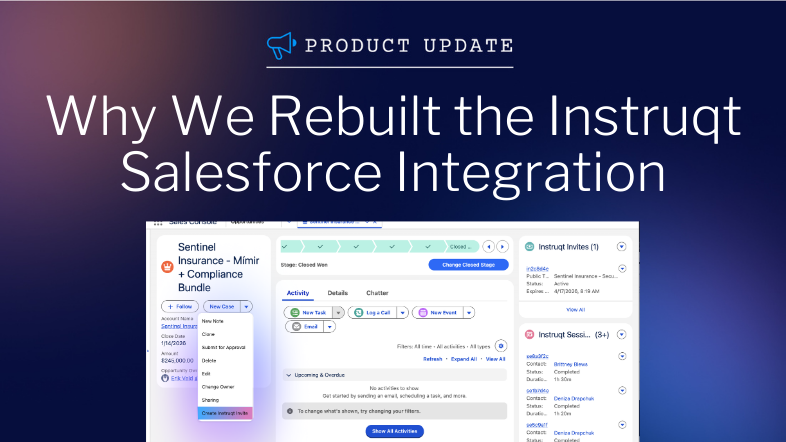
.png)