New Feature: Inject Runtime Parameters and Secrets into Sandboxes

Personalization and customization are key elements to successful demos and training. What resonates with the customer is almost never the pitch - it's the application of the pitch to their unique situation.
We have exciting news for Instruqt users as we've just introduced a powerful enhancement to our platform: the ability to inject parameters and secrets at runtime into your sandbox environments. This feature allows for dynamic customization of sandbox environments and enhanced integration with external systems.
Key Benefits:
- Customization: Customize sandbox environments on the fly.
- Seamless Integration: Easily integrate with external systems and APIs.
- Enhanced Security: Safeguard sensitive data by injecting secrets securely.
Instruqt enhances your demos and training, making them adaptable, personalized, and highly realistic
Instruqt is a platform for creating interactive, hands-on learning experiences in sandbox environments where users can practice and learn various skills. Let’s dive deeper into how we enable you to create more personalized experiences for your demos and training with Instruqt:
Dynamic Customization: By injecting runtime parameters, you can modify the behavior of the sandbox environment at runtime. These parameters can be used to change the environment's settings, configurations, or input values. For example, you might adjust the difficulty level, set specific networking parameters, or define custom variables that affect the sandbox's behavior.
Personalized Content: Instruqt sandboxes are often used for training and learning. You can personalize content for different users or scenarios by injecting parameters. For instance, you can tailor the content by injecting the user’s name or company details or changing datasets to match the user.
Secrets Management: Instruqt allows you to inject secrets securely into the sandbox environment. These secrets can include API keys, credentials, or any sensitive information needed for the user to interact with external services or systems during the learning experience. Using runtime parameters, you can customize the secrets used per user, to ensure that users can access and work with real-world resources without exposing sensitive data.
How It Works:
- Configure runtime parameters for invites, embeds or the CLI.
- The configured parameters are injected into the track's lifecycle scripts as environment variables.
- Runtime parameters are not accessible to end users by default, but they can be exposed using Runtime Variables if needed.
Getting started:
Visit the documentation for Runtime Parameters. We're committed to enhancing your Instruqt experience. Should you have any questions or need assistance, our support team is here to help.
Unlock the potential of your sandboxes with this exciting new feature!





.png)
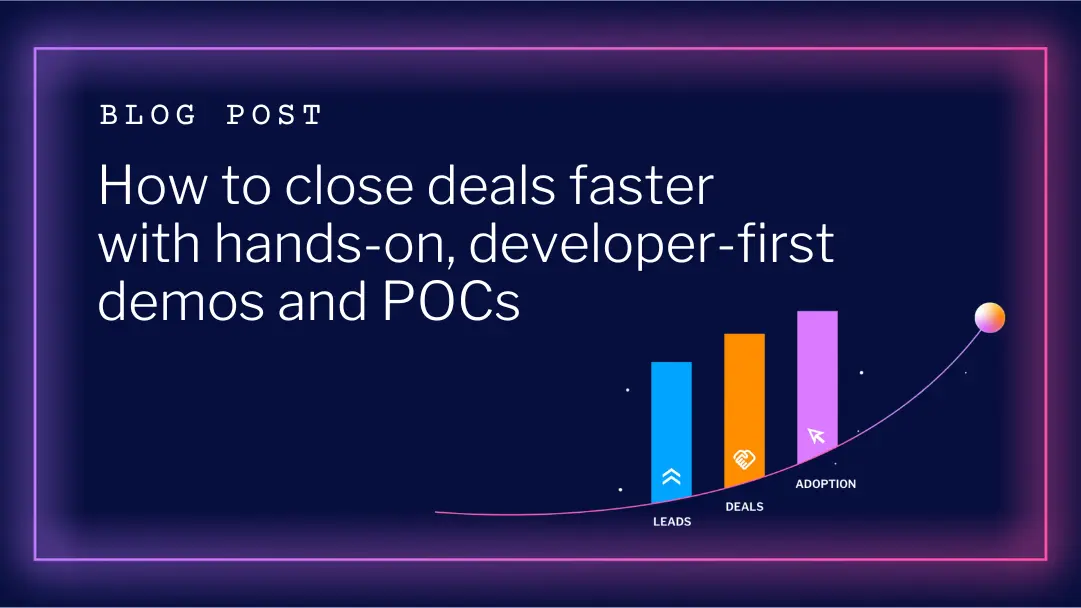
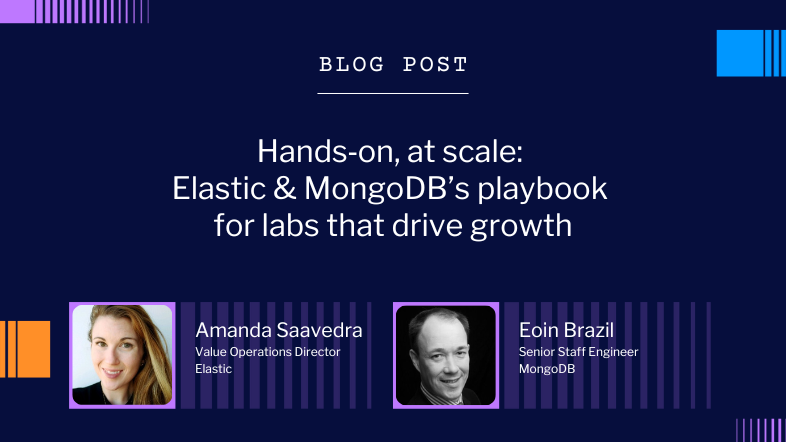

.webp)