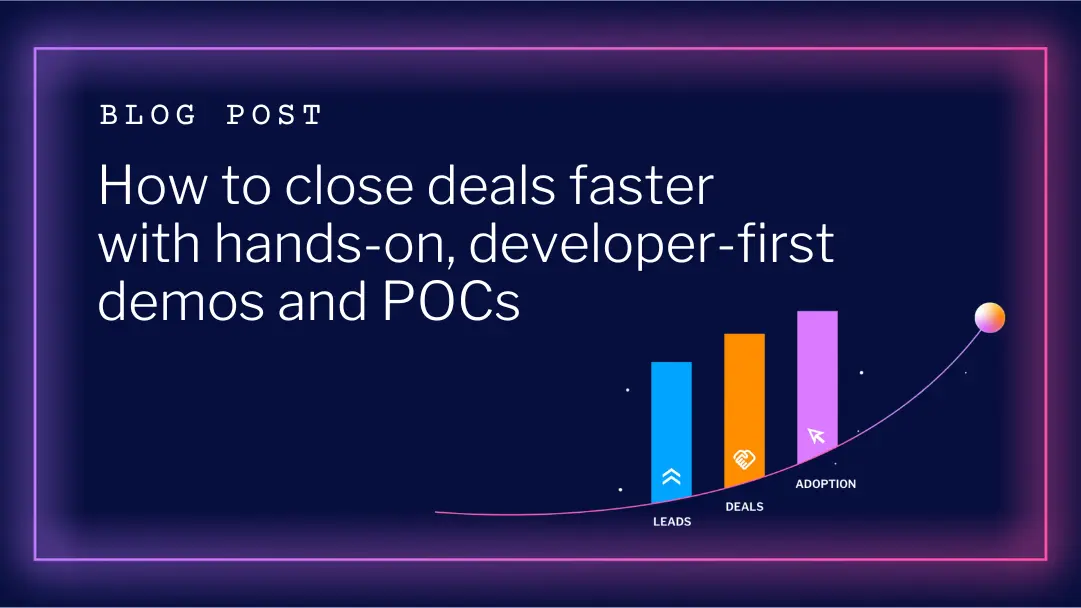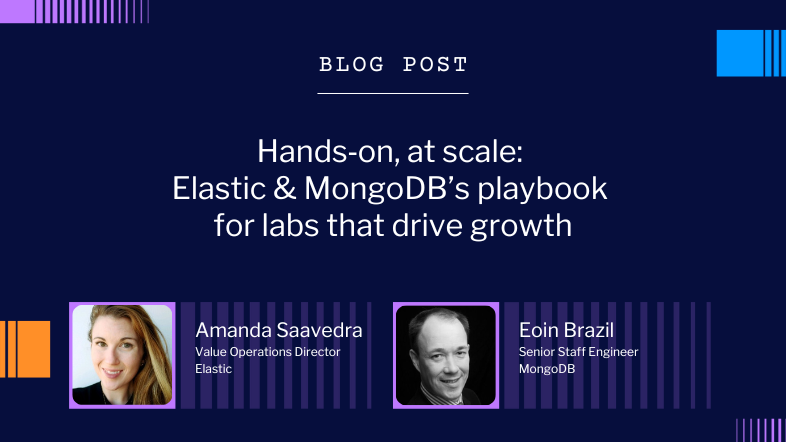Product Video Tips: How to Increase Learning, Engagement, and Leads

A challenge that keeps product marketers and curriculum developers up at night is creating content that boosts learning and increases engagement, that can also serve as a tool for lead generation. Whether creating technical training frameworks, live workshops, documentation, or gated content, product content must check both the learning and engagement boxes if it hopes to create demand.
One of the most common tools for achieving this is video. But while video is a powerful tool for generating engagement and capturing audiences' attention, so often product videos miss the mark and fail to reach their full potential.
Creating video content that effectively boosts learning and engagement for technical learners requires a thoughtful approach. Here are some things to focus on when creating your next product video campaign.
Audience, Audience, Audience
It doesn’t matter if you’re marketing a cloud-native technology or a dev ops product; if your goal is to create demand for your product, it’s absolutely critical that you understand your audience.
Before you dig in and start creating a video strategy, you must be confident that you know your audience. Ask yourself:
- Who are they?
- What are their day-to-day challenges?
- Which challenges can my product solve?
- How does my product solve this challenge?
Within the software sector, it’s important to also keep in mind the technical background, knowledge level, and learning preferences of your audience. Tailor your video content to match their needs and ensure it aligns with their existing knowledge and skills.
What is Your Objective?
As with all campaigns, you will want to establish some clear objectives. In this context, your overall objective is lead generation, but you’ll still want to set some secondary objectives to serve as your north star when crafting your strategy.
Focus on clearly defining the learning objectives you want your audience to achieve with your video content. Identify the specific knowledge or skills you want learners to acquire or enhance through the video.
Use the Tell, Show, Do, Apply Framework
You know your audience, and you have your objectives defined. Now it’s time to start crafting your scripts and preparing your videos.
A great methodology to deploy when creating product videos for demand generation campaigns is the Tell, Show, Do, Apply Framework.
Begin by explaining the concept or topic (Tell), demonstrate its application through examples or visuals (Show), provide opportunities for learners to practice hands-on (Do), and encourage them to apply their learning in real-world scenarios (Apply).
Learn more about Tell, Show, Do, Apply Framework in the video below:
Size Matters
The length of your videos is very important. Let's face it, with the oversaturation of content, our attention spans have waned considerably. We all, but especially technical learners, have become accustomed to and prefer concise and to-the-point content.
Break down complex concepts into manageable chunks and present them in a structured manner. Use visual cues, subheadings, and bullet points to enhance clarity and facilitate comprehension.
Visualize Complex Ideas
Conveying complex ideas in a digestible way is one of the toughest elements of creating product education videos. To counteract this challenge, try to leverage visual elements, such as diagrams, animations, screen recordings, and interactive graphics, to help learners visualize complex ideas or processes. Visual representations aid the understanding and retention of technical concepts.
Visuals help connect technical concepts to real-world scenarios that resonate with learners. Show how the knowledge or skills being taught can be applied in practical situations, and your audience will have an easier time understanding the relevance and value of what they are learning.
Provide Hands-on Exercises
Include hands-on exercises or demonstrations that allow learners to apply what they have learned. This could involve coding exercises, interactive simulations, or troubleshooting scenarios. Practical engagement reinforces learning and encourages active participation.
Instruqt empowers organizations to provide hands-on experiences to their learners uniquely. Take our test drive to see it first hand.
Utilize Peer Demonstrations and Expert Insights
Sometimes who is speaking is as important as what is being said. Showcase real experts or industry peers demonstrating the application of technical concepts. Learners often relate well to individuals who share similar experiences or backgrounds.
Encourage Interaction and Collaboration
Incorporate interactive elements into your video content, such as quizzes, polls, or discussion prompts. Encourage learners to share their thoughts, ask questions, and collaborate with fellow learners. This fosters engagement and promotes a sense of community.
Integrate assessments or knowledge checks within or after the video to evaluate learning outcomes. This could include quizzes, assignments, or practical projects. Assessments provide feedback to learners and help reinforce their understanding of the content.
How Does Instruqt Boost Learning and Engagement?
By following these tips, your product videos will increase the learning and retention of your viewers by boosting their engagement.
Want to go further than videos? Check out how Instruqt's Sandbox Technology provides users with the full value and context of your product.





.png)