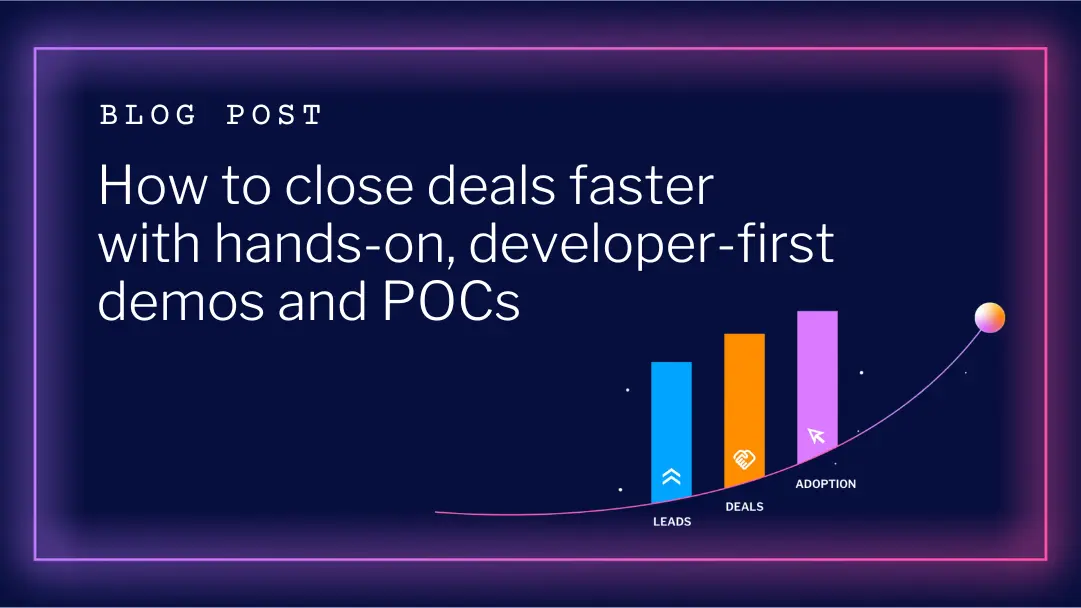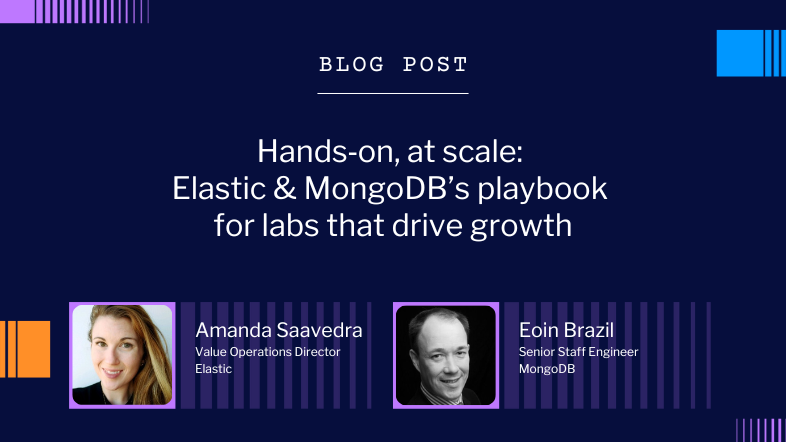How to Create Technical Training Using the Tell, Show, Do, Apply Framework
Developer training is a problem area for many organizations, and it’s easy to see why. Whether you’re trying to onboard new staff, upskill current employees, or create real, qualified leads, generating technical training is no small feat. Many curriculum developers face challenges when it comes to translating technical information into compelling and relatable training experiences.
In this blog, I'll show you how to create technical training that doesn't put your learners to sleep.
Traditional Training is Broken
Have you ever found yourself in a lengthy online training course that lacked interactivity and failed to keep your attention? Traditional training often relies on videos and simple quizzes to assess knowledge retention, resulting in low engagement and limited learning outcomes.
Consider the scenario of a three-day, eight-hour-per-day online training course on a new ERP system. As the hours pass, you may find yourself losing focus and struggling to stay engaged. As the training drones on, you can’t help but wonder about what you’re going to eat for lunch. Is 30 minutes enough time to run across the street to Chipotle?
It’s not just you. Traditional training gets bogged down by its passive learning experience. Many learners struggle to connect with the material being thrown at them, which greatly reduces retention. Beyond that, the quiz-based assessment structure of this type of training does not provide a comprehensive analysis or application of the new skills.
Engaging Content is a Must
To create content that resonates with learners and generates leads, it is crucial to focus on what makes your training materials great. Regardless of the tools you use for content creation and delivery, the key is to increase both learning and engagement.
In the following sections, we will delve into the Tell, Show, Do, Apply framework and explore the tools and metrics that enhance learner engagement. Traditional training often lacks practical application exercises that allow learners to practice and apply their newly acquired knowledge in real-world scenarios. Without opportunities to practice and receive feedback, learners may struggle to transfer their learning to their day-to-day tasks.
The Tell, Show, Do, Apply Framework
The Tell, Show, Do, Apply framework divides the training process into two parts: what the content or instructor does, and what the user does. Let's take a closer look at each component:
1. Tell
The Tell component involves providing learners with essential information, such as key concepts and facts relevant to the topic. For instance, in training for a new ERP system, you would communicate specific features while using engaging visuals to reinforce the message. It’s imperative to keep this portion brief and to the point, as too much telling results in the traditional training pitfalls we highlighted above.
When implementing the Tell portion, remember to:
- Identify the key concepts, facts, and rules that learners need to understand and remember.
- Create concise and clear explanations of these concepts, using engaging language and visuals to reinforce the message.
- Consider using storytelling techniques or real-world examples to make the information relatable and memorable.
- Use various media formats such as text, images, diagrams, or infographics to present the information effectively.
2. Show
The Show component demonstrates examples and showcases the practical application of the content. In the ERP scenario, you might illustrate how to enter expenses into the system, highlighting the differences from the learners' existing solution. The goal is to help learners understand how tasks will be performed differently in the new system.
When implementing the Show portion, remember to:
- Demonstrate practical examples that illustrate how the concepts or skills are applied in real-life scenarios.
- Use digital tools such as video and animation to create engaging demonstrations, simulations, or case studies that showcase the step-by-step process of applying the knowledge.
- Highlight any differences or unique features compared to existing solutions or methods.
- Clearly explain the benefits and advantages of applying the new knowledge or using the new tool.
3. Do
The Do strategy bridges the gap between theoretical knowledge and real-life application. Collaborating with product, marketing, and sales teams can be beneficial at this stage. Design exercises that emphasize the value and features of the product. For instance, in the ERP example, you can create exercises that allow users to experience the exciting features, like visual expense aggregation.
When implementing the Do portion, remember to:
- Design interactive exercises or hands-on activities that allow learners to practice and apply what they have learned.
- Collaborate with relevant teams, such as product, marketing, or sales, to develop exercises that align with the features and value of the product or tool being taught.
- Incorporate gamification elements, such as quizzes, challenges, or simulations, to make the learning experience enjoyable and engaging.
- Provide clear instructions and guidance to ensure learners can successfully complete the exercises and reinforce their understanding.
4. Apply
The Apply strategy encourages learners to consider how they will apply their newfound knowledge in their own environment. By posing probing questions and seeking feedback, you can prompt critical thinking and help learners identify the key stakeholders involved in implementing the new system. This valuable information can be incorporated into future training reviews and improvements.
When implementing the Apply portion, remember to:
- Encourage learners to reflect on how they can apply their newly acquired knowledge or skills in their own work environment.
- Pose thought-provoking questions that prompt critical thinking and help learners consider the challenges and opportunities they may encounter.
- Foster discussions or group activities where learners can share their ideas and insights on applying the knowledge.
- Gather feedback and suggestions from learners on how the training can be further tailored to their specific needs and contexts.
Stay Tuned for Part 2
Keep an eye out for Part 2 of this series, where we will be diving into leveraging training video to generate leads.





.png)