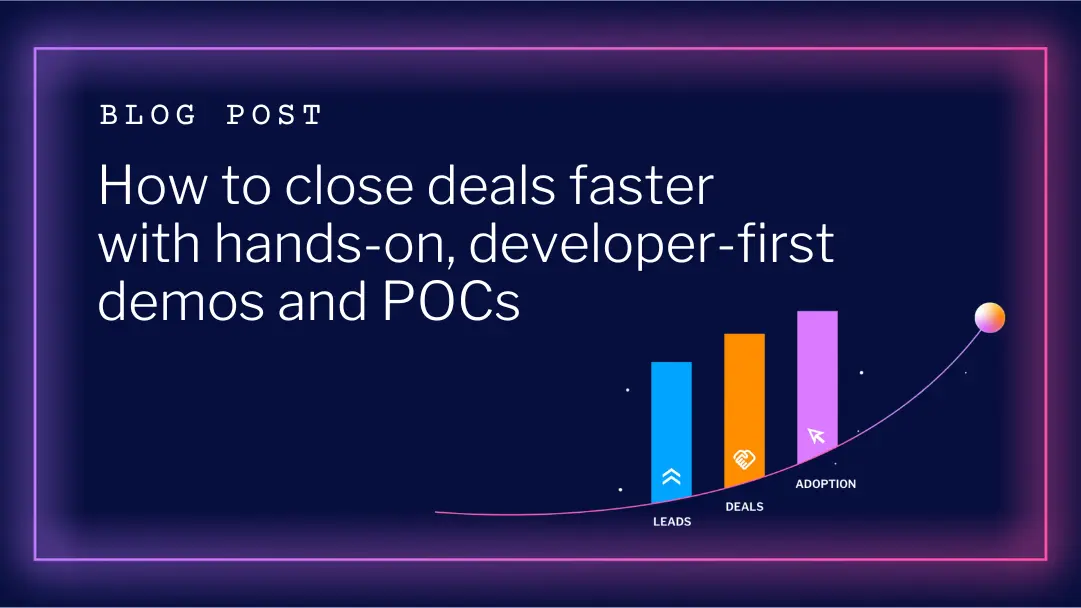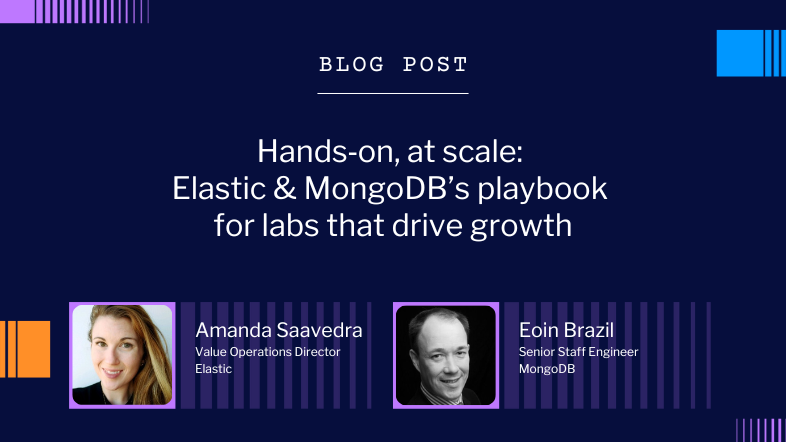How to accelerate lead generation using embeddable virtual IT labs with examples
When keeping up with the best practices on content marketing, how often do you see the phrase "stop pushing products, focus on educating your audience and offering value?". If you are like many other product marketers, frustration kicks in. Because you want to create engaging content that allows your buyers to get their hands on your product easily, but you don’t have a solution that enables you to do that without affecting the production environment.What if there’s a platform that allows you to create lead magnet content where you can naturally weave the product into the narrative? Enabling you to create product content that will target a specific pain point or problem for each audience segment, explain how your technology solves it, and let your buyers jump right in to explore themselves all without consuming your engineering resources.
Does it sound like a dream? It doesn't have to be.This guide has all the answers you'll need to accelerate your lead generation with embeddable virtual IT labs. Let's dig in.
What are virtual IT labs, and how do they work?
Virtual IT labs provide users with hands-on sandbox environments where they can learn about products and technology. Sandboxes are self-contained environments created using actual products/technology to match real-world scenarios, exposed to the user using just a web browser. Users can learn and experiment with a wide range of tools and technology in these sandboxes without worrying about breaking their production environment.By using platforms like Instruqt as your host for virtual IT labs, you can show a working version of your product in a pre-configured sandbox with scenarios and data. You can build environments that involve multi-cloud accounts, networking setups, and hardware/software configurations. Validation and feedback capabilities in the sandbox keep people on track.
What are embeddable Virtual IT Labs?
Two things are known to reduce conversion; friction and poor user experience. Here are two decisions software companies make when designing marketing funnels that lead to exactly those outcomes. The first decision is asking people to download and install your product, creating friction for your buyer. The second decision, taking people from your website to another site. For example, a lab hosted on a third-party site is the ultimate recipe for poor user experience. With a unique feature like embeddable labs on Instruqt, you can showcase your product with specific use cases that interest your audience and get them started to play around with it all in the comfort of one browser. By embedding your labs, you can turn that piece of content into a lead generation machine.
How can embeddable virtual IT labs help you generate more leads?
At least 50% of your prospects are not a good fit for what you sell. Educational content focusing on customer pain points is an excellent strategy to generate awareness. However, you are also wasting resources to generate traffic from people who may be only interested in your content and not the actual product. In a product-led world, getting your product into the hands of prospects as soon as possible so they can experience the value is a powerful step to drive adoption. Customers want to try before they buy. Help them quickly familiarize themselves with your product in a pre-configured environment on your site without any set up so you can turn prospects into product-qualified leads.
Embed virtual IT labs to improve the stickiness of your website
61% of marketers say generating traffic and leads is their top challenge. (Source: HubSpot) The following phrase might sound obvious but is a good reminder to us all. The more valuable content you can include on your website, the more traffic you'll attract, and visitors will stay longer. And it is essential to remove the barrier that discourages conversion. Analysis in Google Analytics shows users with ten times the average session duration are more likely to convert. One way to increase your conversion rate is by keeping users onsite and engaged. You have often heard of using videos to keep visitors on your site longer and engaged, but now there are new tools to add to your strategy for better results. Interactive, hands-on virtual IT labs will give you a competitive advantage when your target audience enjoys educational content and prefers to get their hands dirty with solving challenges or exploring in a playground-style environment! See an example of a virtual IT lab
Tips for success when using a virtual IT Lab to generate leads
With Instruqt, you've two options to add virtual IT labs to your website:
- Use a hyperlink to direct people to your lab
- Embed the lab on the site to give people a seamless experience
Virtual IT labs: Embedding or hyperlinking on your website
So, how do you decide which method to use? When you use a hyperlink to access your labs, visitors have to exit your site and land on the platform where your labs are hosted in a new tab. This takes visitors away from your site and defeats the purpose of increasing site duration.
Embedding is the best of both worlds. When you embed your labs, they will appear on your website as if they were uploaded to the page. But you don't have to worry about it slowing down your site because it's hosted on your lab platform. It's the perfect way to get visitors on your site - and keep them there and coming back to learn more. The benefits don't stop there. Here are a few more reasons to embed labs to your website:
- Boosting SEO - Embedding gives you the opportunity to optimize your lab title and description.
- Reduce bandwidth and storage limitations - Because your lab is hosted elsewhere, you don't have to worry about it eating up your site's bandwidth and storage.
- Reduce page loading time. When you host your virtual IT labs on platforms like Instruqt, you can use the hot start capability to minimize the start-up time of the sandbox environment.
How to embed your Instruqt virtual IT lab in WordPress
Learning how to embed virtual IT labs built on Instruqt is super easy. Follow the steps outlined below, and you're on your way to embedding your first labs.
As a shortcut, check out the video below to get familiar with the process. Step by Step: How to embed your Instruqt Virtual IT Labs
Step 1: Go to the Embed section of your track
Step 2: Copy the embed code under Embed Iframe
Step 3. Paste the embed code on your website

Step 1: Go to the embed section of your track
Step 2: Copy the embed code of the Embed iframe
Step 3: Paste the embed code into the builder of your landing page on Unbounce
Using embeddable Instruqt virtual IT labs to collect leads
You have the choice to make your labs freely available on your website. Alternatively, you can embed a form from your marketing automation for people to register before they can access your labs.
Use case: Using virtual IT labs for demand generation (ungated content)
Red Hat Ansible offers interactive labs for visitors to experience how their products help them solve real-world problems.
The content is completely open and non-gated. Experience Ansible Automation Platform with Self-Paced Labs

Use case: Using virtual IT labs for lead generation (gated content)
Kasten by Veeam offers visitors to learn about their products with virtual IT labs, and those who complete the lab get a free virtual pass to their event.
Get a Free Virtual Pass to KubeCon 2021

People really enjoy doing the labs made by Kasten

Use case: Invite people directly to your labs (Kiosk Mode) via your email
Finally, if you want people to visit multiple labs, you can embed the links to the labs in kiosk mode in an email, and the track will appear in a window that opens up from your mailer. On our website, we put a form for people to sign up for our test drive. After that, we send an automated email that includes links to three tracks (in kiosk mode).Your recipients will access each lab via the links in your email. As the labs are in kiosk mode, they will enjoy a full-screen experience to access your content.
Want to see what this looks like? Sign up for a free test drive
Generate demand with embeddable virtual IT labs built on Instruqt
Thanks for reading this far. I hope you've learned a thing or two.Embedding virtual IT labs on your website is pretty simple when they are built on Instruqt. Taking the time to embed your virtual IT labs onto your site will draw traffic to your site, keep your visitors there, educate them about your solutions and increase the likelihood of conversion into a customer. Now that you get an idea of how to embed virtual IT labs to your site and email, it's time you start making virtual IT labs to attract and impress your audience.
Fuel your funnel with Instruqt Virtual IT Labs Go to free Test drive
Interested in building your library of virtual IT labs to fuel your demand generation? Book a live demo.
Related content
Embed hands-on Labs into your website, documentation, or LMS
Top 12 features to look for in virtual IT labs





.png)