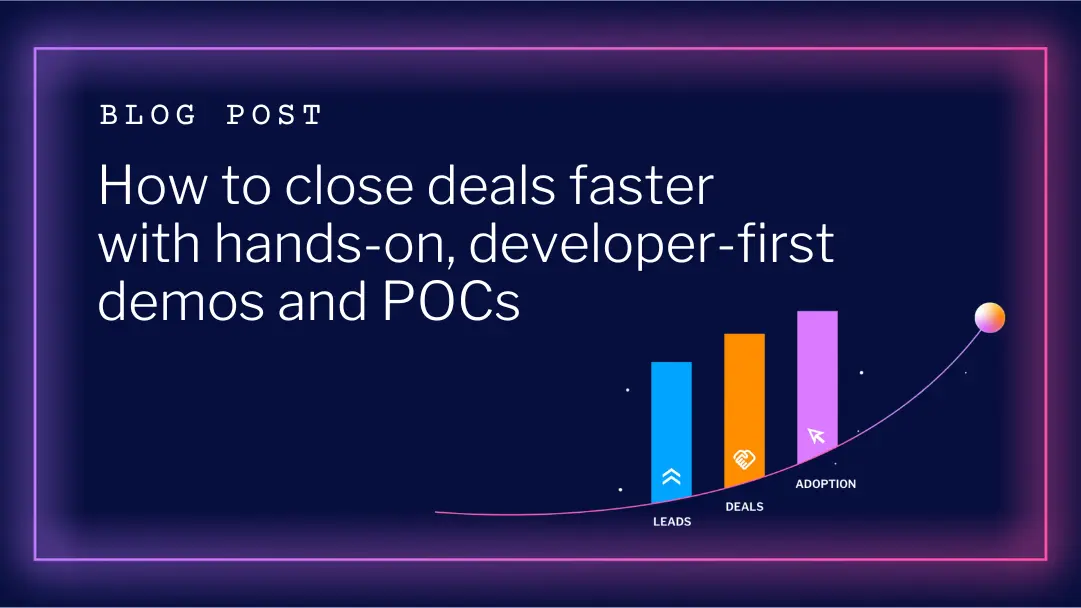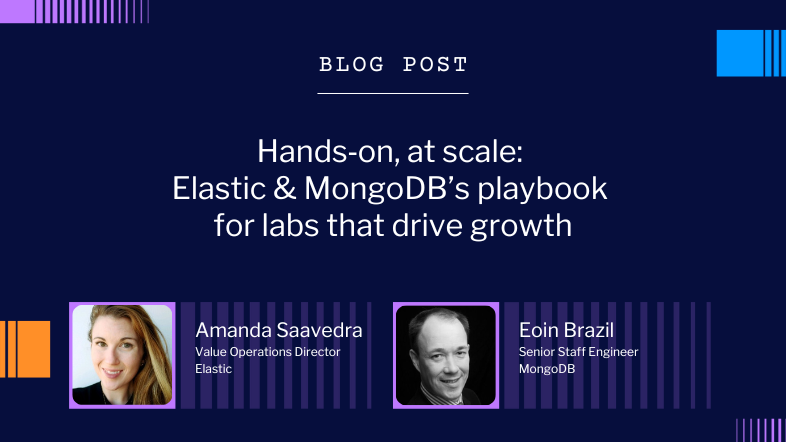How to Improve the User Experience of Your Virtual IT Labs

Creating and deploying virtual IT labs is no small feat. Once software companies clear the dynamic infrastructure hurdles – high-performance servers, network bandwidth, storage capacity, security, etc – they face the elusive user experience challenge.
Creating a positive and memorable user experience is critical for the success of virtual IT labs. Your learners are busy. If they encounter a lab interface that is not intuitive, most will not take the time to learn the kinks. They’ll simply move on to another lab, perhaps one of your competitors.
So how can you improve the user experience of your virtual IT labs and boost learner engagement?
User-Friendly Interfaces
Interfaces come in all forms. There are sleek-looking interfaces that are challenging to navigate. There are wonky-looking interfaces that are seamless to navigate. Then there are the unicorns of interfaces, that do both. Which is yours?
Ideally, your lab will look great and flow seamlessly, but when you’re creating your labs focus on user-friendliness. Creating user-friendly interfaces can make virtual IT labs more accessible and appealing to users. Provide clear instructions, graphical representations of data, and simplified navigation.
Gamification & Progress Tracking
Gamification is the process of adding game-like elements to non-game contexts, such as virtual IT labs. This strategy, which is by no means novel, involves creating a fun and engaging environment that motivates users to participate actively.
With gamification, it’s important to include a progress-tracking element that can include things like a scoring systems, leaderboards, and badges for achieving specific goals.
Bonus points if you can make your badges and leaderboards shareable, creating a competitive dynamic amongst users.
Personalization
Personalizing your Virtual IT labs to your audience will greatly improve the user experience. The more you can tailor the experience to meet the individual needs and preferences of your users, the more they will engage with the labs.
You can personalize the lab's interface, content, and functions to match the user's skill level, learning style, and interests. Personalization does not have to be exclusively on the surface. Tucking away some easter eggs in your labs is a great way to incentivize users to further explore your labs.
Create a Community
Lets’ face it, taking a lab can be lonely. It’s just you sitting their alone staring into your machine. Creating a communal experience with your lab creation is a great way deepen engagement and make the experience more social.
Chat rooms, discussion forums, shared workspaces like slack channels – all of these are easy features to get up and running that can foster a sense of teamwork and encourage users to engage with the virtual IT lab regularly.
Improve the UX of Your Virtual IT Labs with Instruqt
At Instruqt, we're passionate about empowering content creators to build engaging virtual IT labs that provide users with a memorable user experience. Learn more about building labs on the Instruqt platform by watching the video below.





.png)