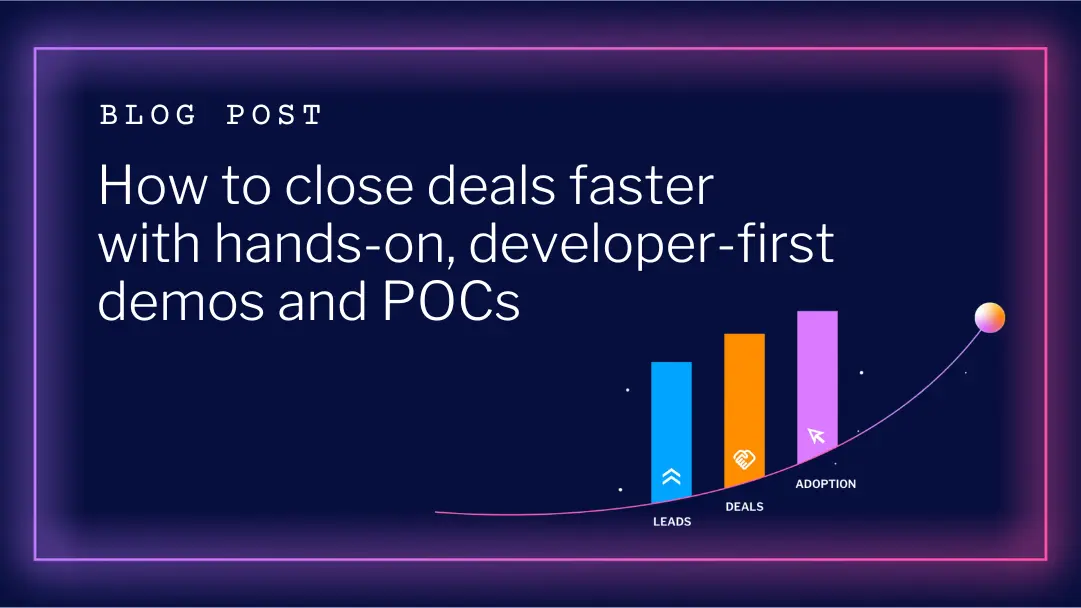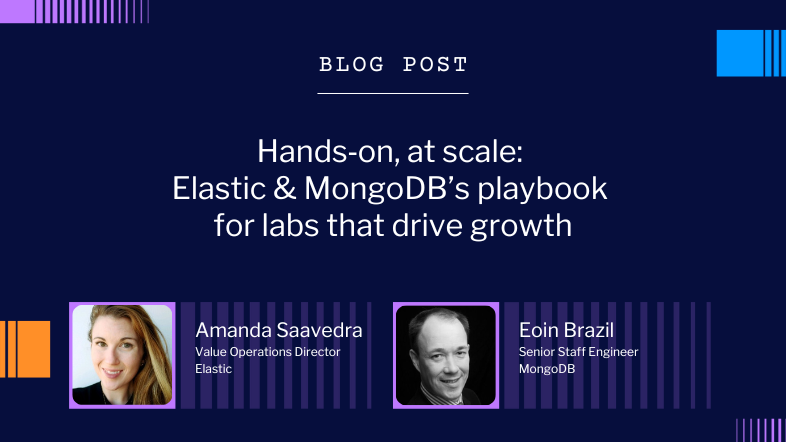Why your cloud computing costs are so high – and what you can do about it
Want to know a dirty secret about cloud computing vendors? Lean in close, and I’ll tell you…Cloud providers make huge amounts of money from cloud resources that nobody is using.Sometimes we call these abandoned or orphaned cloud resources. Think of that proof-of-concept that your team stood up nine months ago and forgot was running. Or the thousands of snapshot images that are completely out of date and untagged. Or the demo environment that Steve set up before he changed teams. The cloud account tends to fill up with these unmanaged resources for various reasons.
The cloud providers do an amazing job of helping new users get started using their platforms. You get a cool wizard and GUI walkthrough helping you create your first virtual machine or even an entire Kubernetes cluster. But there’s no wizard to help you to cleanly shut everything down and delete it, for that you’re on your own. This is because the cloud providers are not incentivized to help you turn things off. Yes, they offer some basic tools to help you with right-sizing and autoscaling, but they won’t stop you from paying for idle virtual machines. After all, they have upheld their end of the bargain. You agreed to pay 25 cents an hour to run your VM, and they guarantee it will be up and running 24/7. As long as you continue paying for it, you can run that idle VM … forever.
Almost everyone is spending more than they need to
HashiCorp’s State of Cloud Strategy survey reports that 40% of organizations reported that they overspent on cloud resources. This means these organizations spent more than they planned to spend. Perhaps a better question to ask is, “Did you spend more than the minimum necessary to run your infrastructure?” Based on my personal experience, almost everybody spends more than they should because of one of these reasons:
- We’re still under budget — so it’s OK
- We went over budget, but that was because of external factors
- Nobody’s tracking the budget for this, or it just goes on someone’s credit card
The truth is almost every organization has substantial cloud waste.
The myth of hyper-efficient cloud computing
How did we get to the point where our cloud spending is out of control? The story usually unfolds something like this:
- The CTO reads a white paper about cloud computing and directs the IT organization to “move to the cloud”.
- The IT org is unfamiliar with best practices and a good migration strategy, so they just wing it, using a lift-and-shift approach to move some apps to the cloud as quickly as they can.
- Now you have a messy cloud account that may cost the same or less than the data center, but it has no process for cleaning old and abandoned resources and data.
- Layer after layer of complexity is added onto the already wobbly foundation of the cloud account. So much stuff has been built manually that operators are afraid to delete or change anything because nobody knows what’s in use.
- Eventually, the cloud consumption bill grows large enough to attract some attention from company leadership.
- CTO asks IT organization, “Why did moving to the cloud cost so much? I thought the cloud was supposed to make us more efficient and cost less.”
In a utopian world, your cloud account would be hyper-optimized and only consume exactly as much compute, network, and storage as you need at any given moment. Setting up this level of automation and discipline takes a lot of planning and preparation. The savings can be quite substantial over time. But, the first administrators of your cloud account aren’t necessarily thinking about what happens five or ten years from now. They are probably a small DevOps team that has been told to install the company’s first cloud app. There’s a short deadline, so they rush to get everything built without implementing any cleanup tools or lifecycle management for all the cloud services they use.
Solutions for cloud overspending
We are now over 15 years into the cloud computing era, and there are literally hundreds of thousands of these cloud accounts running in hundreds of data centers across the globe. Millions of applications, VMs, databases, and storage disks are inside those cloud accounts filled with stuff that nobody uses. Many organizations realize that without proper tooling in place to manage cloud accounts, spending consistently grows without limit. At least in the data center, you had an upper limit on the amount of memory, disk, and CPU you could consume. With the cloud providers, it’s practically unlimited. In most cases, you’ll run out of money before you use up all the capacity of your cloud provider!What can we do to get these costs back under control?
Here are some suggestions to get you started:
1. Temporary cloud accounts. For non-production workloads, I recommend temporary cloud accounts or projects that are completely deleted after a certain period of time. Think of it as renting your cloud accounts instead of owning them. Now instead of trying to play whack-a-mole with individual resources inside of cloud accounts, you wipe the entire account clean.
2. Wipe the entire account clean once a year. Yes, this sounds super drastic and probably won’t fly in most organizations. But recreating your entire cloud account from scratch is an excellent exercise in disaster preparation. It enforces good habits like ensuring everything is stored as code and properly documented.
3. Read-only access to the GUI. This is another one that might make you some enemies but can be highly effective in preventing people from naively clicking a bunch of expensive compute resources into existence. Suppose you are forced to use only code and command-line tools to build your infrastructure, for example, with Terraform or Cloudformation. In that case, you’ll have a repeatable process that keeps track of everything that gets built for easy deletion.
4. Policies to restrict things you don’t use. If your application doesn’t need the 24xSuperXL GPU-powered virtual machine that costs $25.00 an hour to run, then disable it! Most organizations don’t put any restrictions on what developers and users can build. Take some time to learn your cloud provider’s IAM policy engine and lockdown as much as possible of what you’re never planning to use.
5. Set budget alarms. Every cloud provider lets you set alerts for when spending approaches or exceeds certain levels. Put some alarms in and make sure the right people get alerted when you start spending more than you expected to.
6. Keep an eye on the usage. Sometimes you can discover things on your cloud bill that you had no idea were running! At least one person on your team should review the monthly cloud spending reports to look for unusual patterns or new resources.
The main takeaway here is that you should plan before rushing into cloud computing. If you’ve already taken the plunge, think about the suggestions above to help rein in your cloud costs!
Do you need to educate prospects and customers on how your software works in the cloud? — Start using cloud computing resources efficiently and securely
Managing temporary cloud accounts for your customers and prospects with a homegrown solution is overwhelming. You also run the risk of receiving a sky-rocketing bill from your cloud provider. Imagine your instructor-led workshop is complete. You’re not finished yet! You still have to clean up all of the student sandbox environments. The cloud providers won’t remind you to clean up your sandbox environments right away and will continue to bill you for usage. The virtual lab cleanup process must be automated or it won’t get done. You shouldn’t have to worry about cloud machines left running or exposing vulnerabilities to the Internet. With Instruqt, you pay for what you use so you can be more efficient and cost-conscious.
Save money and time, and reduce stress with Instruqt with temporary, secure access to cloud projects. All you have to do is tell Instruqt how many temporary accounts you need, and all the cloud resources are automatically managed and deleted after each use.
Experience our free test drive to see how Instruqt powers temporary access to real cloud projects.





.png)