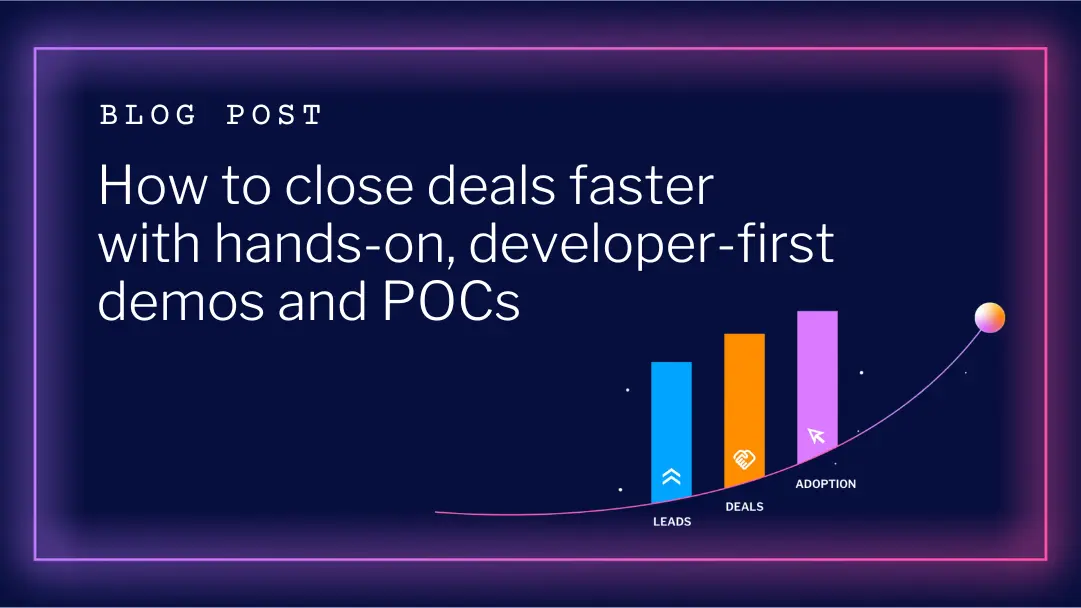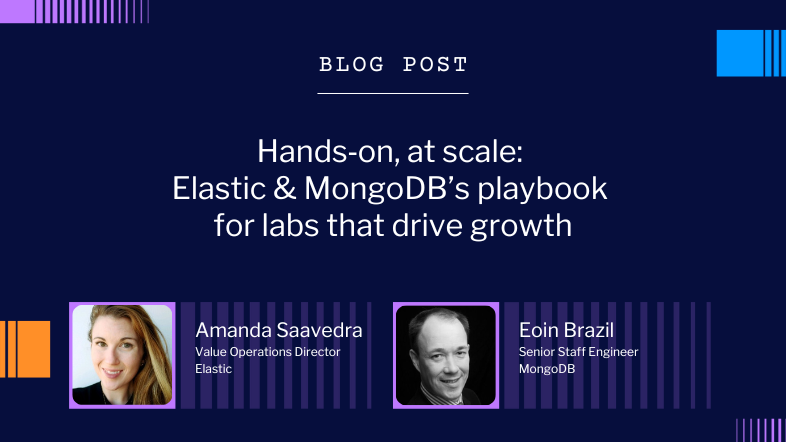How to build compelling technical tracks based on learning styles

Do you recognize this? You gave your tracks everything you've got and threw in every supercool bit there is to know about your software. So your track players go completely wild, right? Well, not really, according to that quick survey among your track players when you notice disappointing track stats. Your track players are polite and respond that your tracks contain quite a lot of facts and are a bit wordy, but between the lines, you read the truth: "Your tracks are boring, very boring, and super boring."So you stare at your monitor as if you flunked a school exam you prepared so well. Desperately wonder what you did wrong. Well, have you thought of the three different learner types when you build the tracks? And how to captivate these learner types? No? Then the following will help you build amazing tracks your prospects and learners love.
The three learner types you should take into account
When it comes to learning, you can distinguish three types of learners:
- The Listeners, learn by hearing something explained to them.
- The Watchers, learn by watching how something is demonstrated to them.
- The Do-ers, learn by doing something according to instructions given to them.
Just picture the kids from one of your former school classes, and you will recognize these three types, right? And yourself, of course. Great, you're halfway ready to build superb tracks your prospects and learners love. You only need one more thing: the key to captivate these learner types in your tracks.
How to captivate each learner type in your tracks
To captivate each learner type, you need to inject TSD into your tracks. No, don't worry, TSD isn't a new drug type, but it stands for:
- Tell
- Show
- Do
These terms speak pretty much for themselves, but just to be sure:
- Tell means you explain your software by telling your prospects and learners how it's organized or works.
- Show means you explain your software by demonstrating it.
- Do means you give your prospects, and learners your software plus instructions and let them try and discover.
And together, they form TSD, which does an incredible job if you bring it into your tracks because:
- The Tell-part serves the Listeners.
- The Show-part serves the Watchers.
- The Do-part serves the Do-ers.
So with TSD, you satisfy everybody.Okay, enough telling. Now it's time to show how you can bring TSD into your tracks and, later on, for you to do it.
Tell, Show, and Do in your tracks
To show how you can bring TSD into your track, we'll narrow down to challenges and focus on these three challenge parts:
- Assignment text
- Notes
- Tabs
And let's see what each challenge part can do for you regarding TSD.

You can use the assignment text to tell how your software is organized or works. Furthermore, you can add images or diagrams to the assignment text that show certain aspects of your software. The Listeners will hang on your every word when you do so, and the Watchers will devour your graphics.
Tell and show with Notes
Notes can contain text, images, and video files. The Listeners and Watchers love it when you feed them text, graphics, and videos about your software.
Do with Tabs
This is all well and good, but there is still one learner type to serve—the Do-ers. And that is where the tabs come into play. Open up terminals and web pages in tabs for the Do-ers and give them assignments to fulfill. Because they'll love to put commands at work, crawl through your software, and put your software on the rack.
Take TSD into practice to satisfy your prospects and learners
Okay, this is it. TSD is what your prospects and learners need, and as you can see, Instruqt and TSD are made for each other. Now it's up to you to inject TSD into your tracks. And then watch your track stats go through the roof. And look forward to your next survey among your prospects and learners: "Super interesting stuff, and give me more of that."
Come back later for more posts on effective track building. Such as why you should consider gamifying your tracks to captivate your prospects and learners. And why you tear down the walls of text in your challenges.





.png)